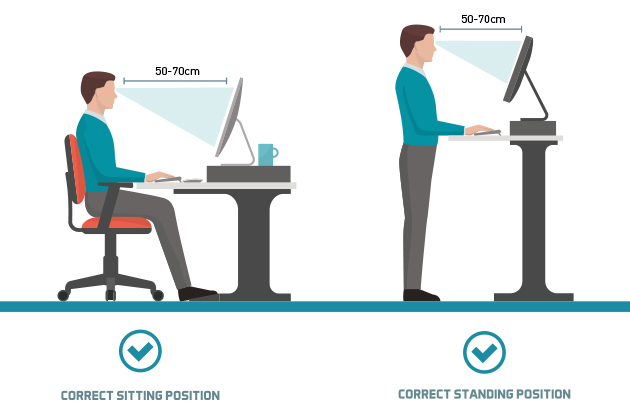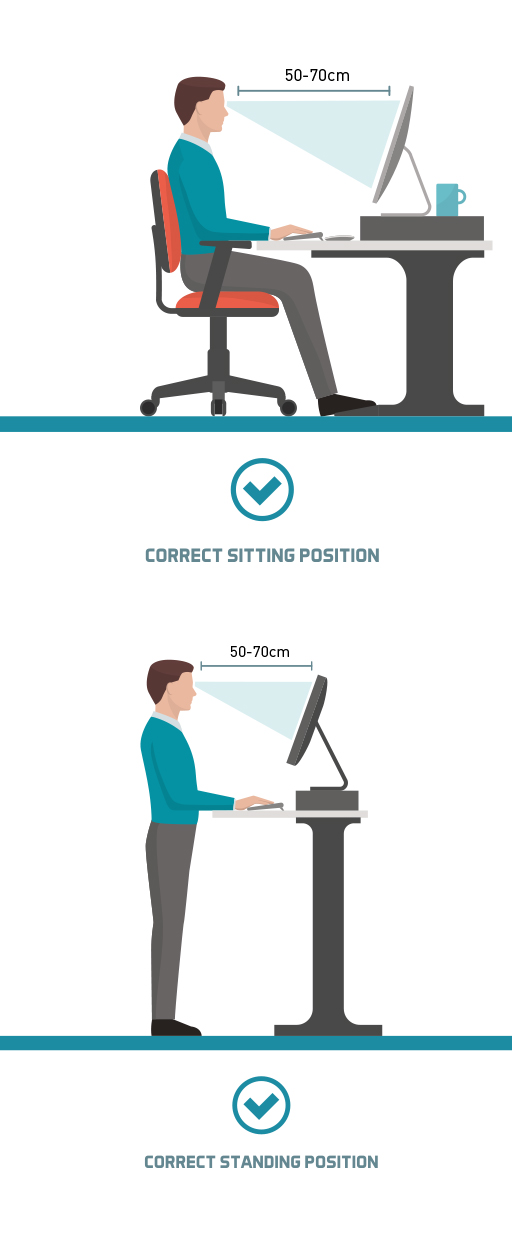Ergonomic Buying Guide

Creating an ergonomic work environment is important for your productivity and comfort, but most importantly, health.
Ergonomics is the science of designing the workstation to fit within the capabilities and limitations of the worker. It is also considered to be the study of how equipment and furniture is made/arranged so that activities can be more efficient and comfortable.
Height Adjustable Desks
Height adjustable desks that allow you to go from sitting to standing, at the press of a button or turn of a lever, are a great way to ensure that your body remains active whilst working.
Benefits of height adjustable desks include:
- Improved health - studies have shown that regular standing can burn calories, help to prevent heart disease and high blood pressure.
- Increased productivity - when switching between sitting and standing.
- More comfort while seated - as you can ensure the desk is at the optimal height for you to work comfortably and efficiently.
Standing Desk Converters
These are a great alternative if you can’t purchase a height adjustable desk. They can be used with an existing desk to get many of the same benefits of a height adjustable desk.
Another positive feature is that most standing desk converters come pre-assembled, so require little effort to make a big change in the way we work.
Many come with built-in keyboard trays and monitor lifts to ensure that they are at the best positions for work.
Office Chairs
Ever get body or joint pain after sitting at your desk all day? Our bodies are not designed to be in the same position for long periods of time and many office chairs do not cater for this fact. As a result, our joints seize up and experience pain. The answer is an ergonomic office chair! These chairs have custom settings to suit your body, including:
- Seat Height Adjustment
- Seat Pan Depth Adjustment (seat slider)
- BackRest Height Adjustment
- Back Angle Adjustment
- Back Tilt Tension Adjustment
- Arm Support Adjustment
- Lumbar Support
Ultimately, your chair needs to give you the ability to change your posture regularly so that you will be comfortable over a long work day. Small things such as rocking or changing your back angle can go a long way in making you feel comfortable.
Monitor Arms
The use of monitor arms allows you to position your screen at the exact height that is suitable for your eye level.
Why is this important?
Having the monitor at the correct eye level helps to prevent neck and eye strain, as it allows you to comfortably find the right level for you. This should be roughly an arms length away with you looking slightly downward when viewing the middle of the screen.
An additional benefit is that using monitor arms also creates a clean, clutter-free work environment.
Lighting
It is important for the health of your eyes to ensure that your work area is appropriately lit. Additional lighting may be necessary; as computers, laptops and tablets are backlit, meaning our eyes need as much as 20 times more light when reading paper-based documents.
Personal lights also allow you to create a lighting setting that is suitable to your personal needs, whilst reducing overall energy costs compared with the costs of overhead lighting.
Footrests & Mats
Footrests help you create a suitable, seated position allowing for better blood flow and overall comfort, by relieving pressure from the legs and back.
Standing mats throughout the course of the day, the mat adapts to movements and encourages regular activity including sit/stand movements. It is especially designed to help disperse pressure, increase circulation and provide long-lasting comfort.
Chair mats allow you to easily move on carpeted floors, without resistance whilst seated.
Office Accessories
Make your life easy with our range of ergonomically designed office tools, which help create the best working environment. These include:
- Ergonomic mice and mouse pads, with inbuilt wrist support.
- Ergonomic keyboards to keep arms in a relaxed position and for added support while typing.
- Document stands/laptop risers to bring work in-line with monitors, to bring it up to your eye level.